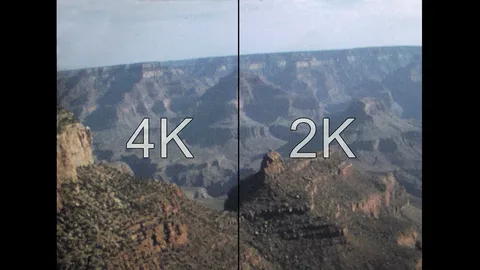When shopping for monitors, TVs, or projectors, you’ll often encounter the terms 4K vs 2K resolution. But what do these numbers actually mean, and which one is better for your needs? This guide breaks down the key differences between these resolutions, their advantages, and ideal use cases to help you make an informed decision.
Table of Contents
Understanding 4K and 2K Resolutions
Before comparing 4K vs 2K resolution, it’s important to understand what these terms represent.
- 4K Resolution (3840 x 2160 or 4096 x 2160) – Also known as Ultra HD (UHD), 4K offers four times the pixels of Full HD (1080p). It provides sharper details, deeper colors, and a more immersive viewing experience.
- 2K Resolution (2560 x 1440) – Often referred to as QHD (Quad HD), 2K sits between Full HD and 4K. It delivers better clarity than 1080p but doesn’t require as much processing power as 4K.
While 4K is the superior choice for pure image quality, 2K remains a strong contender due to its balance of performance and affordability.
Key Differences Between 4K and 2K
When comparing 4K vs 2K resolution, several factors come into play:
1. Image Sharpness and Detail
4K’s higher pixel count means finer details, smoother edges, and better clarity, especially on larger screens. If you’re watching movies, gaming, or editing high-resolution photos/videos, 4K provides a noticeable upgrade.
2K, while not as sharp as 4K, still offers a significant improvement over 1080p. It’s an excellent middle ground for those who want better visuals without the high cost of 4K.
2. Performance and Hardware Requirements
4K demands more from your hardware. Gaming at 4K requires a powerful GPU, and video editing in 4K needs a high-end computer. Streaming 4K content also consumes more bandwidth.
2K is less taxing on hardware, making it a better choice for mid-range PCs and gamers who want high refresh rates without sacrificing too much resolution.
3. Price and Availability
4K monitors and TVs are more expensive than 2K, though prices have dropped in recent years. If budget is a concern, 2K offers a great balance of quality and affordability.
Additionally, not all content is available in 4K. While streaming services like Netflix and YouTube support 4K, many older movies and shows are still in 1080p or 2K.
4. Ideal Use Cases
- Gaming – Competitive gamers may prefer 2K for higher frame rates, while single-player gamers might favor 4K for visuals.
- Content Creation – Video editors and graphic designers benefit most from 4K.
- Everyday Use – For general browsing and office work, 2K is often sufficient.
- Home Theater – If you want the best cinematic experience, 4K is the way to go.
Which One Should You Choose?
The choice between 4K vs 2K resolution depends on your needs:
✔ Choose 4K if:
- You want the highest image quality for movies, gaming, or creative work.
- You have a powerful PC or console (e.g., PS5, Xbox Series X).
- You own a large-screen TV or monitor (55″ and above).
✔ Choose 2K if:
- You want better-than-1080p visuals without breaking the bank.
- You prioritize high refresh rates for gaming.
- Your hardware isn’t strong enough for smooth 4K performance.
Final Verdict: Is 4K Worth It Over 2K?
If you’re looking for the best possible picture quality and have the budget for it, 4K is the clear winner in the 4K vs 2K resolution debate. However, 2K remains a smart choice for those who want a performance-friendly upgrade from 1080p without the extra cost.
Ultimately, your decision should be based on your display size, hardware capabilities, and how you plan to use your screen. Both resolutions have their strengths, so weigh your options carefully before making a purchase.
Discover inspiring quotes for every moment at QuotesSnap—your go-to source for daily motivation and wisdom!